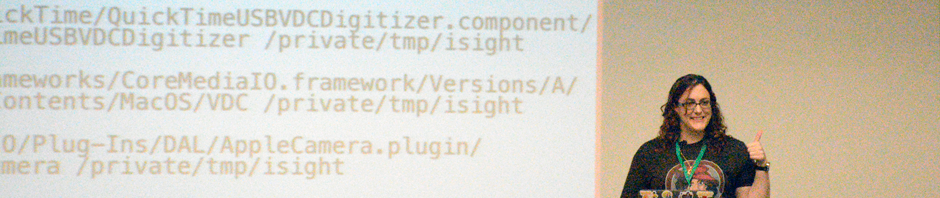Many new mac admins start off by accident. First there are a few macs, then there’s a whole lab of them. And before you know it, you’re managing hundreds of them. Techniques that worked with a few machines are no longer scalable without an army of staff. When you could once set up each new mac and user by hand, you now need a repeatable, automated method of deploying your customisations and preferences to your machines.
This session will cover how to configure default user preferences on first login, how to create and deploy managed preferences via profiles, how to package your configurations so they can be deployed by tools such as ARD or Munki and how to make OS X images with your customisations built in the easy way.
Key Concepts:
- Benefits of automation
- Launch Daemons and Launch Agents
- Basic bash scripting (cp, mv, chown)
- Creating profiles
- Packaging
- Payload free packages
- Creating images
Foundational Lecture – 75 Minutes
Graham Gilbert, pebble.it
 Graham is the Lead Engineer at pebble.it in London, and is the creator of Crypt, a FileVault 2 escrow solution, and Sal, a reporting solution for Munki. He has a slight obsession with automating all of the things. He’s on Twitter at @grahamgilbert
Graham is the Lead Engineer at pebble.it in London, and is the creator of Crypt, a FileVault 2 escrow solution, and Sal, a reporting solution for Munki. He has a slight obsession with automating all of the things. He’s on Twitter at @grahamgilbert