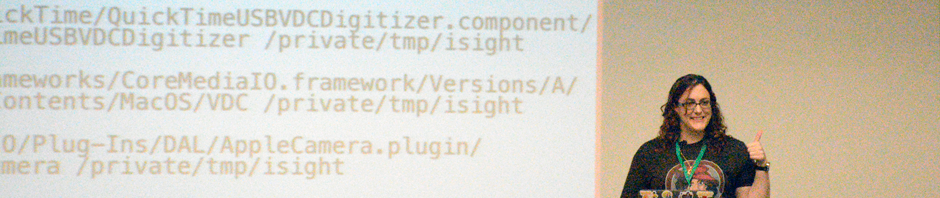Speakers: Michelle Delaney
Level: Intermediate, Lecture
Excerpt: This session will cover a successful conversion from legacy Apple Deployment configurations to a fully functional Apple School Manager implementation. This includes tips and tricks for dealing with Apple conversion pitfalls that are irreversible and lessons learned.
Description: Apple School Manager is the new educational face of Apple Deployment Programs. Are you nervous about clicking that button to convert your deploy.apple.com accounts to Apple School Manager? There are some things you need to know beforehand to make it successful, especially if you want to use Apple School Manager to implement Apple Classroom.
In this session we will cover:
adsthey be used, what do you need them for, and why do you need them?
About the speaker
Michelle Delaney (Twitter: @msdelaney_lex1) – Senior Network Engineer – lexington school district one
Michelle S. Delaney is a Senior Network Engineer at a Lexington County School District One in Lexington South Carolina. She manages an AirWatch environment with over 22,000 iPads and 3,000 macOS devices. Delaney has been supporting Apple devices in K-12 environments for ten years and is an Apple Certified Support Professional as well as an AirWatch Accredited Mobility Professional. Lexington One had the first macOS deployment to be managed by AirWatch and has continued to be on the forefront of new technology from Apple. In 2015