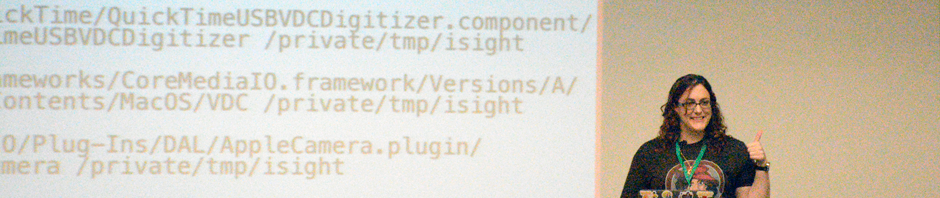Speaker: Jay Ray
Level: Intermediate, Lecture
Excerpt: Checking out iPads for short-term use to your student population with consistency can be made easier by using these Apple Configurator techniques, tested and tried at University of Wisconsin-Madison.
Description: The University of Wisconsin-Madison circulates iPads and other equipment for general student use. College Library has created a way to more easily prepare iPads for recirculation, using Apple’s own Configurator software, that allows student workers to spend more time providing customer service and less time worrying about the minutiae of inflexible technology.
University of Wisconsin-Madison’s College Library has a growing number of items for checkout to its student population other than books—digital cameras, laptops, iPads, and more; each item has a process by which it is received and prepared for further circulation. Since the beginning of the equipment checkout program, the dual-boot Mac computers would be reimaged and refreshed each time it was returned, using a simple DeployStudio workflow. Until recently, there was no such workflow for iPad returns, meaning that all the work to refresh an iPad for further circulation had to be done while the patron was present and awaiting confirmation that their information had been successfully wiped from the iPad. In addition to the time-intensiveness of the old procedure, human error was often a problem, which could render an iPad worthless due to passcode or activation locks. Using Apple’s free Configurator software for iOS devices, we devised a way to essentially reimage an iPad automatically upon check-in that took human error and time (mostly) out of the equation.
In this 75-minute session, I will discuss the old process that was replaced, along with the pros and cons of that workflow and why it took so long to replace; the process of creating and testing the new setup, the work that has gone into training students and how the workflow has been ratified since its initial rollout; as well as the caveats that exist in Apple’s free setup with room for questions.
About the speaker
Jay Ray – University of Wisconsin – Madison (Twitter: jayray)
![]()
Jay Ray has spent his entire ten-year career in higher education technology across the non-profit sector, proprietary education, and public and private institutions, specifically focusing on help desk support and management and infrastructure design and implementation. Recently relocated from Indianapolis, IN to Madison, WI, Jay took over as Technology Operations Manager at University of Wisconsin-Madison’s College Library, where he manages services across multiple campus libraries. College Library and its sister libraries provide services to the general student population that include the lending of technology assets for short-term use—gaming consoles, iPads, dual-boot Mac laptops, cameras, and more; access to cutting-edge computing and printing solutions; and access to multiple computer labs and reservable study spaces. In addition, College Library houses one of the campuses Wisconsin Collaboratory for Enhanced Learning (WisCEL) centers, which provides a multipurpose computer lab for flipped classroom instruction during the weekday and computing resources at night.