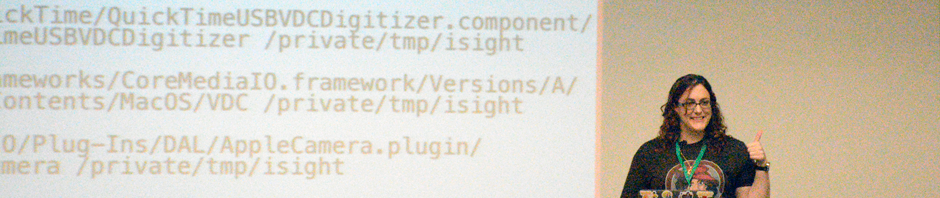Speakers: Jarrod Coombes & Amanda Wuest & Bob Gendler & Damien Barrett
Level: All Levels, Lecture
Excerpt: If I were directed to install a web filter, what would I do? Who would I ask? Where would I go for information that isn’t a PR page full of marketing speak, lies, and promises? A discussion on web filtering aimed towards K-12 based off what the vendors say and what people have actually experienced.
Description: K through 12 web filtering is a challenge which is encountered by every Mac admin in the education market. We have all struggled to find the perfect solution that is appropriate for our environment.
How is web filtering at four very different schools, St. Andrew’s Episcopal School, Montclair Kimberley Academy, Lower Merion School District, and Menlo Park City School District, handled? Come find out what products we all use for web filtering and internet protection, learn what other solutions are out there and what we have evaluated for our environments.
The filtering solution which you put in place will depend heavily on the culture of your school. And, we all know that public schools and private schools often have very different cultures and even different laws a school must follow for filtering. These differences may affect the type of filtering that is applied at your school and how it’s applied. We hope to discuss what does this mean for you as an administrator and for the students using the computers.
Web filtering can work in different ways and at different levels, onsite or offsite. And even then the way in which filtering solutions within these confines of onsite or offsite can work differs depending on if an agent is installed on the device, is it DNS based, proxy based, or VPN based. Additional, some work only at the firewall level. What are the pros and cons for each of these approaches, and which would work best for your needs?
All four schools utilize different methods to prevent students from circumventing the filters which are in place. How can you prevent this at your school?
This presentation is an open panel discussion on web filtering and the solutions that schools and organizations have used. We hope to highlight the pros, cons, and the gotchas of each filtering solution used in the educational market.
About the speakers
Damien Barrett (Twitter: @damienbarrett) – K-12 Mac System Technician – Montclair Kimberley Academy
Damien has been supporting Macs for more than 20 years in corporate, small business, and education environments. He’s worked as an Apple Certified Macintosh Technician, Apple Certified Trainer, Interim IT Director for a cable access television station, and ran his own consulting business for several years in Manhattan. Damien currently works as a Mac System Technician for a large private school in New Jersey.
Bob Gendler – Apple Platform Engineer/1-to-1 Coordinator – St Andrews Episcopal
Bob Gendler is an Apple fanatic using Apple products as far back as the Apple //gs. He graduated from the Rochester Institute of Technology with a bachelor’s degree in Information Technology and has been in the technology field ever since. He was previously the Technology Coordinator at an international nonprofit but has been the Laptop Program Coordinator at St. Andrew’s Episcopal School since June 2012.
Amanda Wuest – Client Systems Administrator – Lower Merion School District
Jarrod Coombes – IT Systemd Administrator – Menlo Park City School District
Jarrod is originally from South Africa and has been working with computers systems since the late 80s. In that time he has gone from a Best Buy geek, to an entrepreneur and then all the up to a system administrator. These days you will find him poking around on the network of Menlo Park City School District, making it better in most cases, and worse in others. At home you’ll find him poking at his personal network as well as rebuilding and programming computers from the late 80s to the early 90s (he has quite the collection of antiquated computers stuff).