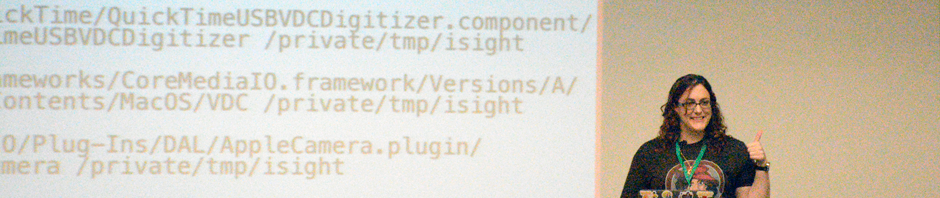Speakers: Patrick Fergus
Level: Intermediate, Lecture
Excerpt: Learn the new normal of managing Adobe software. From packaging and updating Creative Cloud applications via Creative Cloud Packager (CCP) to managing licensing via serial numbers, license pools, or Adobe’s web-based dashboard—this isn’t like any boxed software suite you’ve ever seen.
Description: Adobe Creative Cloud provides new challenges—static “suite” software releases are out and rolling updates are in. How do you get started building packages and what are the best strategies for managing updates? What is the Creative Cloud Desktop Application and why is it relevant? What are Adobe IDs, Enterprise IDs, and Federated IDs and what are the advantages of each? When The Cloud turns stormy, where do you turn for help? This session will cover assembling packages via Creative Cloud Packager (CCP), assigning licenses (via serial numbers, pooled device licenses, or web-based dashboards), and making sure your users have the software and services they need.
– Obtaining Creative Cloud Packager (CCP) and using it to build applications
– The pros and cons of Creative Cloud Packager versus Adobe’s Cloud Packaging enterprise offering
– Managing updates to Creative Cloud desktop applications after they’re installed
– Navigating the Adobe Admin Console (for “Teams” accounts) and the Adobe Enterprise Dashboard (for “Enterprise” accounts)
– Licensing options—including anonymous serial numbers, pooled “device licensing”, and “named user” licensing
– Adobe Identity Types (Adobe ID, Enterprise ID, and Federated ID) and the differences between them
– The Creative Cloud Desktop Application—where it’s needed, where it’s not, and when it’s required
– Where to turn for support when The Cloud turns dark and scary
– The “grab bag” section, touching on: Re-enabling updates when they’re disabled by a CCP package, managing preferences (sort of), installing plugins, installing DPS Desktop Tools for CC 2014 and earlier
About the speakers
Patrick Fergus – Macintosh Desktop Technician – Meredith Corporation (Twitter: foigus)
Patrick is a Mac admin at Meredith Corporation, home of Better Homes and Gardens. When not staring at glowing rectangles, he’d rather be smoking pork shoulders and traveling with his family.