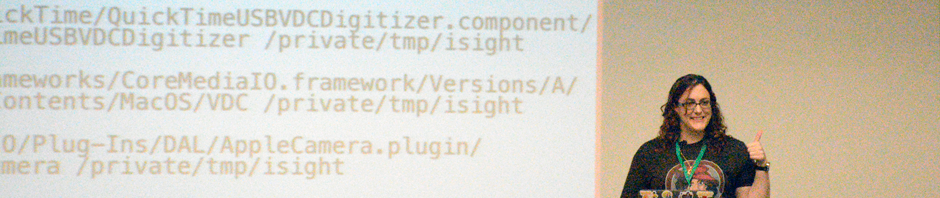Speakers: Nathan Felton
Level: Intermediate, Lecture
Excerpt: DeployStudio has a number of features available that most people do not use, or even know exist. Combine this with other third-party tools that help to extend the functionality of DeployStudio, and you have a recipe for 75 minutes of geeking out.
Description: With the ability to quickly build workflows to meet any task, it is no wonder why DeployStudio has quickly become a de facto tool in any OS X admins tool box. Ranging from imaging a computer and deploying software, to providing self-service options to end users to fix their own problems, DeployStudio is full of features, some of which you may not realize exist.
This session will share some of the features that may not be known to all users and share some tips and tricks to help use these features. There are also a number of third-party tools that help extend the functionality of DeployStudio, or just help to manage it better.
This session will also be used to facilitate a discussion between attendees to share their experiences with DeployStudio and to hopefully share deployment strategies and experiences with their unique environments.
About the speakers
Nathan Felton – Sr. PC Systems Administrator – Rochester Institute of Technology (Twitter: @n8felton)
Sr. PC/Mac Systems Administrator @ RIT, Father, Casual Gamer, Nature and Green Enthusiast, and Technology Guru.